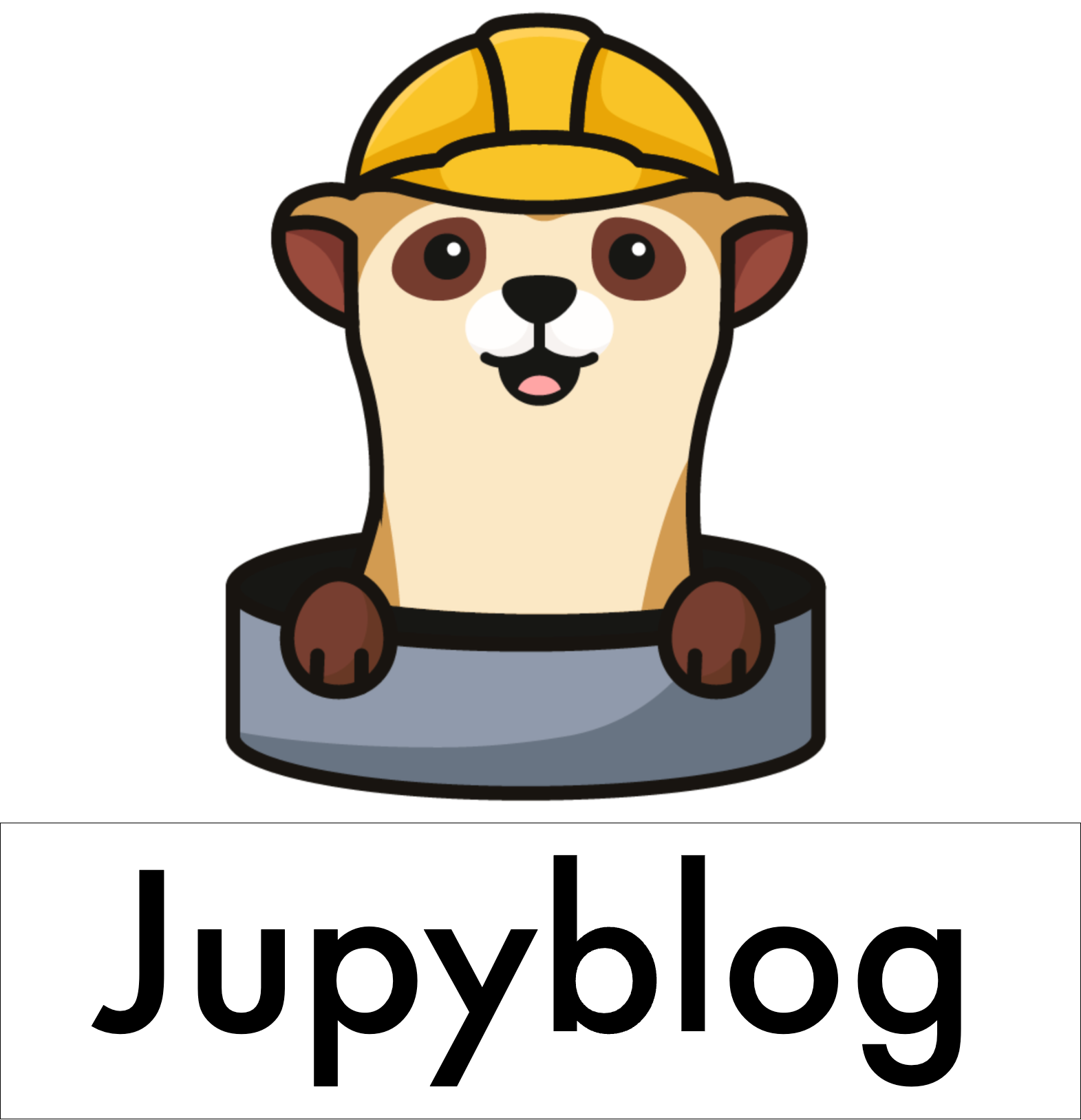Markdown#
Installation#
%pip install jupyblog --quiet
Note: you may need to restart the kernel to use updated packages.
Example#
Let’s download the example files:
jupyblog.yaml: configuration filepost.md: post contentploomber-logo.png: sample image
from pathlib import Path
import urllib.request
# create folder to store posts
path = Path("posts")
path.mkdir(exist_ok=True)
# folder to store a specific post
path_to_post = path / "my-static-post"
path_to_post.mkdir(exist_ok=True)
# config file
urllib.request.urlretrieve(
"https://raw.githubusercontent.com/ploomber/jupyblog/master/examples/quick-start-static/jupyblog.yaml",
path / "jupyblog.yaml",
)
# download post
urllib.request.urlretrieve(
"https://raw.githubusercontent.com/ploomber/jupyblog/master/examples/quick-start-static/my-post/post.md",
path_to_post / "post.md",
)
# download image used in post
_ = urllib.request.urlretrieve(
"https://raw.githubusercontent.com/ploomber/jupyblog/master/examples/quick-start-static/my-post/ploomber-logo.png",
path_to_post / "ploomber-logo.png",
)
We stored everything in a posts/ directory, this is the structure that jupyblog expectds: a directory with a jupyblog.yaml configuration file and one directory per post:
%ls posts/
jupyblog.yaml my-static-post/
The configuration file sets a few settings:
path_to_posts: Where to store the rendered posts (path is relative to theposts/directorypath_to_static: Where to store any images referenced in the post (path is relative to theposts/directoryprefix_img: A prefix that will be applied to all image paths (e.g.,becomes)
These settings will depend on our blog structure configuration, these values are examples.
print(Path("posts/jupyblog.yaml").read_text())
path_to_posts: content/posts
path_to_static: static/images
prefix_img: /images/blog
Posts are organized in folders. Inside each folder we have a post file (post.md in this case) and any associated images. This means that you can reference your images with relative paths (e.g., ) so you can preview them with any Markdown editor.
%ls posts/my-static-post/
ploomber-logo.png post.md
Let’s look at the contents of our post:
print(Path("posts/my-static-post/post.md").read_text())
---
title: My post
jupyblog:
execute_code: false
description: Some post description
---
## My section
This sentence is some description:
```python
import load
df = load()
```
Let's show a second snippet:
```python
import clean
df_clean = clean(df)
```
## Another section
Next, an image:

Note that the Markdown file contains a configuration section at the top:
---
title: My post
jupyblog:
execute_code: false
description: Some post description
---
Title is the title of the post, the jupyblog section can be copied as-is, and description is the blog post description (a one-sentence summary).
Let’s now render the post:
%%sh
cd posts/my-static-post
jupyblog render
Input: /home/docs/checkouts/readthedocs.org/user_builds/jupyblog/checkouts/latest/doc/user-guide/posts/my-static-post
Processing post "my-static-post"
Post will be saved to /home/docs/checkouts/readthedocs.org/user_builds/jupyblog/checkouts/latest/doc/user-guide/posts/content/posts
Rendering markdown...
Making img links absolute and adding canonical name as prefix...
Output: /home/docs/checkouts/readthedocs.org/user_builds/jupyblog/checkouts/latest/doc/user-guide/posts/content/posts/my-static-post.md
Copying /home/docs/checkouts/readthedocs.org/user_builds/jupyblog/checkouts/latest/doc/user-guide/posts/my-static-post/ploomber-logo.png to /home/docs/checkouts/readthedocs.org/user_builds/jupyblog/checkouts/latest/doc/user-guide/posts/static/images/my-static-post/ploomber-logo.png
In our configuration file (jupyblog.yaml), we said we wanted to store our rendered posts in the content/posts/ directory, let’s look at it:
%ls posts/content/posts/
my-static-post.md
Let’s look at our rendered post. You’ll see that the content is the same, except the prefix_img (/images/blog was added):
print(Path("posts/content/posts/my-static-post.md").read_text())
---
description: Some post description
images:
- /images/blog/my-static-post/ploomber-logo.png
jupyblog:
execute_code: false
version_jupysql: 0.0.15dev
title: My post
---
## My section
This sentence is some description:
```python
import load
df = load()
```
Let's show a second snippet:
```python
import clean
df_clean = clean(df)
```
## Another section
Next, an image:

# remove example directory
import shutil
shutil.rmtree("posts")